Shipto File - FIL 15
You can use the Shipto File to store information about alternate locations to which you can ship merchandise for customers. Enter shipto records only for customer locations that you ship to regularly. You can enter one-time shipping destinations directly into the Order Entry Program. If the only shipping address for a customer is the address that is in the Billto File record, you don't need to enter shipping records for that customer.
In most cases, customers with multiple stores or locations will have multiple Billto File records created, and not necessarily multiple shipto records. We recommend using multiple Billto records whenever applicable, because this allows greater flexibility than shipto records. For example, Billto records can each have separate pricing structures. Shipto records do not provide as many features. Billto records can also be linked together using the chain code and A/R Account# fields. The Shipto File should be used primarily to provide street addresses when the related Billto File record contains a post office box.
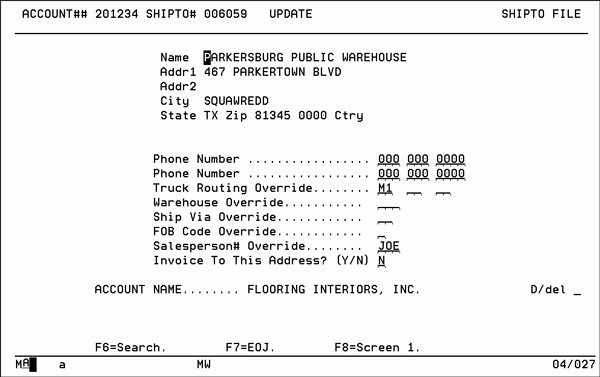
The following table describes the fields on this screen.
|
Field Name |
Description/Instructions |
|
Truck Routing Override |
This field overrides the truck routing code in the Billto File. It is a user-defined field to aid in grouping deliveries. The truck route must be a valid truck route for the overriding warehouse. A truck route consists of three two-character fields, Truck Route, Stop, and Run Number. |
|
Warehouse Override |
Shipping warehouse for this Shipto address. If an override warehouse is entered, a valid truck route should also be entered, if applicable. Overrides the shipping (header) warehouse assigned during order entry. |
|
Ship Via Override. |
Ship Via code for this Shipto address. Overrides the Billto File Ship Via code assigned during Order Entry. |
|
FOB Code Override |
FOB code for this Shipto address. Overrides the Billto File FOB code assigned during order entry. |
|
Salesperson# Override |
You can use this field to override the salesperson number for this customer. If the salesperson number in the Billto File is left blank, this salesperson number is picked up by the Order Entry program. It can also be overridden at that time. If you assign multiple salespersons to a single customer based on product, a salesperson number entered here overrides the salesperson for all products when this shipto record is used. |
|
Invoice to This Address? |
Enter Y if invoices for product shipped to this address should also be sent to this address. Usually, invoices are sent to the address in the Customer Billto File regardless of shipto destination. Entering Y in this field causes the shipto address to appear in the Billto column of the invoice. |
|
D/Del |
Enter D in this field to delete this record. |
Field Hierarchy
- The Billto File warehouse, Ship Via, Truck Route, and FOB fields are retrieved by Order Entry for the header of each order.
- If a shipto number is specified in the Billto File or on the order header, the respective Shipto File fields, if not blank, override the Billto File fields.
- If a user's workstation Control Panel contains a non-blank Ship Via or FOB code, the Control Panel values override both the Billto and Shipto values. Typically, these codes would only be set on the Control Panels where counter sales are made.
- Truck routes are only retrieved by Order Entry if the ship via code on the header represents a delivery. A Shipto File truck route overrides a Billto File truck route.
You can use the shipto override fields to effectively handle third-party installer addresses, and national account consolidation centers.
Shared Shipto Addresses
Shipto numbers 900000 - 999999 are designated as special shared shipto addresses when entered for account number 00001. When entering orders for any account, you can enter a shared shipto number (900000 - 999999) and access these shared addresses. Shared addresses might include a freight forwarder's address, a re-manufacturing location, or a job sight that multiple customers are servicing. To create a shared shipto address, enter a company number, account number 00001, and any shipto number from 900000 - 999999.
Associated Files
- List/Delete Shipto Override Addresses - SYS 202
- Options for Taxing Based Upon Shipto Address
-
Search ShipTo File - FSR 15
-
List Shipto File - RMF 15
